More than just books; Library can save you money in 2018
Published 10:15 am Tuesday, January 2, 2018

- Herald file photo
Perhaps you have a long car drive ahead of you and would like an audiobook to pass the time. You choose Neil Degrasse Tyson’s “Astrophysics for People in a Hurry.”
Your choices are to either 1) buy a copy; 2) borrow one 3) download one.
Hmmmm. The audiobook costs $17.20 new, on Amazon, if you were to buy a copy.
But, you don’t have a pay a thing if you go to the Austin Public Library to check out a copy, or to download one while at your computer at home.

Austin Public Library’s Adult Services Librarian Courtney Wyant shows off a Chromebook, available for check-out at the Austin Public Library.
Isn’t it nice to start out the new year knowing there are services available to you that cost you nothing?
More and more people are discovering the free services at the Austin Public Library, said Director Julie Clinefelter.
“There are a lot of services that we offer, free of charge, that some don’t realize we have,” she said.
Just a cursory look at the minimum costs related to the following items show that you could spend over $350 if taken altogether — and in reality, probably a lot more.
Here are some of those services:
1. Wifi Hotspots. The library has free Wifi for patrons to use — but if you want access at home, you can check out one of these little numbers, no data plan or internet service needed. The library has 125 of these for a free, three-week check-out, but they are so popular, there is still a 60-request waiting list. To purchase one would cost about $300; even a monthly data charge would cost about $30.
2. Chromebooks: Google’s stripped-down, internet-only laptop is available for check-out for three weeks — a nice way to save yourself about $200.

Wi-Fi hotspots are available for check out so people can take the internet with them.
3. Hoopla: You can, free of charge, stream video, music and audiobooks to your device via this program. You can check out 15 titles a month for free — and no late charges. A minimum purchase would probably be about $1.29 on iTunes.
4. Overdrive: Through the brand-new Libby app, you can download audiobooks and ebooks from Overdrive to your PC, Mac, or compatible device. No late fees here, either. If you were to buy, it would cost about $20.
5. Free digital newspapers: You can access any number of newspaper articles throughout the U.S. and world, with a focus on historical newspapers for research and genealogy. You can even check the Austin Daily Herald from 1896-1977 free of charge, but you have to use the access through library computers. Trying to access the papers elsewhere could cost hundreds of dollars.
6. Mango Languages: Do you want to learn a new language? This program offers up to 70 languages; if you were to purchase the software, you would spend a minimum of $19.99 a month.

People can get access to the stars by checking-out one of two telescopes available at the Austin Public Library.
7. Little Pim: Language learning for the younger set. Cost would be anywhere from $35 to $100. Not so at the library! Free, free, free.
8. Brainfuse: This is a tutoring/homework service, available from 2-11 p.m. each day from your home computer, and available to patrons free of charge. One-on-one tutoring outside the library could cost upward to $20 an hour.
9. ELM (Electronic Library for Minnesota): These databases give you access to all sorts of information, from magazines and journals, to newspapers and encyclopedias. We cannot even guess what it would cost if you sought these out through conventional methods (or trolling online for hours).
10. Books, DVD;s, CDs: How can you go wrong by checking these items out free of charge? At a minimum, you could spend hundreds of dollars here — but not at the library.
For more about these resources and others available at the local library, go to: https://www.aplmn.org/