Hotspot makes for a smoother trip
Published 7:01 am Sunday, November 27, 2016

- Portable Wi-Fi hotspots are ready for check out at the Austin Public Library.
We’d get in our rental car, plug in our phones, enter our destination on GoogleMap, pick out some tunes on Spotify and turn on a T-Mobile Wi-Fi hotspot courtesy of Austin Public Library.
As I was planning for a recent vacation to San Francisco and northern California, I decided to take advantage of a great service offered at the library.
To be honest, I decided to pull a Steve King. I had covered the Austin City Council meeting when Austin Public Library Director Ann Hokanson asked to spend $27,600 of city contingency funds to buy an additional 30 T-Mobile hotspots to go with the 55 the library already had.
At one of those meetings, Council member and Mower County Correctional Services Director King mentioned that he’d taken one of the hotspots on vacation to avoid using up his cellphone data and getting hit with overage charges.
I remembered this when it came time to plan a roughly 172-mile drive in a rental car from San Francisco to Fort Bragg. Not only would it help with our map usage, but it would give me the chance to play Spotify playlists too.
I put a request in and it took me a little over a week to get the hotpot because they are checked out so frequently. Upon the suggestion of library staff, I started checking back when I could to see if any had been returned, and I got one a few days before we flew out.
Two things struck me right off the bat:
The library warns of a $200 charge if you lose it (and a $5 per day late fee). The $200 charge is a bit daunting when you’re taking it on a trip.
The hotspot is tiny.
While the device and chord are small, the hotspots come in a large orange plastic case. It reminded me a bit of a squared version of the old VHS rental cases. My initial thought was to leave that behind; however, it proved an easy decision to keep it to reduce the chances of losing the little bugger.
I started using the hotspot on my drives to work with Spotify before I left on the trip. It’s nice and easy: You turn the hotspot on, it takes a few minutes to start producing the Wi-Fi signal and you connect your device to it. I connected our phones and my laptop and all three would connect automatically when the hotspot was turned on.
We primarily used the hotspot in the rental car, but we also used it at the airport and at hotels.
There’s only one catch: Like cell phones, you don’t have reception everywhere.
You’d think that California would be the land of milk and honey when it comes to cell service; however, that’s far from the case on California Highway 1. That is a beautifully scenic — and winding, secluded and mildly stressful — road that weaves along the Pacific Ocean (That’s a story for another day; that road makes for a gorgeous drive on a curves that hug cliffs tumbling to a rocky ocean shore. It’s a great endeavor for a cautious driver afraid of heights).
For the vast majority of our drive along the coast, we had noVerizon service on our phones and no T-Mobile service on the hotspot.
But the hotspot still proved to be a great addition through the trip, highlighting a great service offered by the library.
Just be sure to ask for one a few weeks in advance of when you need it. They’re a hot ticket item.