Join the discussion
Published 5:37 pm Tuesday, January 15, 2013
The Austin Daily Herald invites you to join the discussion on our website. As the premiere site for Austin and Mower County news, sports, obits, opinion, and public service information, it also acts as a forum for the community.
Anyone can comment on any topic they’re interested in, as long as they follow our Terms of Use.
If you haven’t already, please sign up for a free Disqus account, log in as a guest, or by using the Facebook or other social media log in options. It only takes a few seconds.
If you need help logging in or you’re having issues doing so, please read the step-by-step instructions below. If that doesn’t solve the problem, please email us anytime at newsroom@austindailyherald.com, or call 507-434-2231 during regular business hours.
Using the austindailyherald.com commenting system Disqus:
To log in using a Disqus account you already created:
—Use this link. You can also find the link at the top of the website called “Sign in to Comment.” NOTE: If you are already logged in, clicking this link doesn’t do anything.
—If you already have an account, log in with the link above using your Email or Username, and your password. If you forgot your password, use this link. If you want to log in using your Google account, Facebook, Twitter, or other social media, or if you want to create a Disqus account, proceed to the next section.
To log in using your Google/Gmail Account:
—Use this link.
—Next, if you use Google mail or Gmail, click on the Google icon. It should then prompt you to log into your Google/Gmail account. After you do so, it will ask you to allow Disqus to use your Google Account. Click “Allow.” NOTE: If you’re already logged into your Google account, you shouldn’t have to log in again, just click “Allow.” NOTE 2: Once you’ve allowed Disqus to use your account, you shouldn’t be asked again.
To use your Facebook, Twitter, or other social media account to comment:
—Go to austindailyherald.com and click on any story, or the story you want to comment on. Scroll down to the comment section below the story, and click in the “Leave a message…” window.
—Next, choose the Facebook or Twitter icon. It should then prompt you to log into your Facebook or Twitter account. After you do so, it will ask you to allow Disqus to use your Facebook/Twitter Account. Click “Allow.” NOTE 1: If you’re already logged into your account, you shouldn’t have to log in again, just click “Allow.” NOTE 2: Once you’ve allowed Disqus to use your account, you shouldn’t be asked again.
That’s it!
Another way to log in using Twitter:
—If you want to use your Twitter account, click on the sign up link and then click on the Twitter icon. Next, log into Twitter, provide your Email address and a Password, and you should be set!
To sign up for a free Disqus account:
—Use this link, then click on the “sign up with an email address” link.
—Next, provide your Email, choose a Username and a Password, and click “Create profile.”
That’s it!
To leave a comment without signing up or using any of your accounts:
—Go to austindailyherald.com and click on any story, or the story you want to comment on. Scroll down to the comment section below the story, and click in the “Leave a message…” window.
—Type your message, choose a name in the window below “OR PICK A NAME” and enter your email in the window below that. Next, click “Post” and you should be set. NOTE: We won’t use your email if you choose this option.